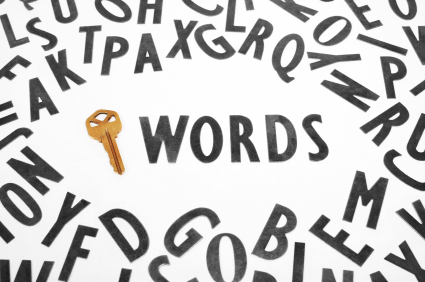
Understanding how to optimize a website with keywords and categories is key in ranking higher in Google search results. Comprehending the difference between the two and how they work together is the first step in building a solid website that makes sense for the user and defines the business.
What is the Difference Between Categories and Keywords?
While categories and keywords are both used to plan and define a website, their approach is very different, Before you can begin compiling a list of keywords you need to determine the business category.
This first step is all about planning, listening and research. What are the business goals? What does the company provide? And most importantly, how do they do it? Theming a website around these relevant terms is key in helping a business stand out in local search results, so don’t rush this step.
Selecting Local Categories
Local categories are the bread and butter of a website. They will establish the theme of the business and determine how to optimize a site around them. If you use a product such as the Moz Local Category Research Tool you can begin your research by viewing all of the Google categories available to your business type.
You may find you need to get creative during this process, especially if you’re limited in options. It might be helpful to involve other people in this process to expand the emotional intelligence of your site. Take as many notes as possible so that you can think outside of the box and from every angle. Once you’ve narrowed down your list of categories it’s time to dig a little deeper and decide which keywords work best in conjunction with them.
Selecting Keywords
To optimize a business for local search, set the location of your business area and use a tool such as Google or Adwords Keyword Planner. You can then begin analyzing a broad range of search terms and view their search volume results within that local area.
From the suggestions you’ll start seeing keyword phrases that fall under your umbrella categories. This is where it gets fun. Now you can sort through your collected data to establish the overall website theme.
Optimizing Your Site with Blogs and Pages
Once you’ve mapped out your site’s blueprint based on the categories and their relevant keywords, you’ll begin creating pages and content that support it. This will enhance your site’s structure and determine which features and services work together intuitively.
Improving a website structure is not just as simple as selecting “obvious” categories and keywords. Rather, it’s an in-depth process of diligent planning and research to discover exactly what Google will believe the website is about. First you need your theme, then the categories and keywords that support it.
Optimizing site images, blogs and page content to build upon this website theme will help your business become an authority in both its industry, and location.

